I’ve been a big fan of Suunto watches ever since I bought the Suunto Core watch in 2011. I replaced the Suunto Core with a Suunto Ambit 2 in 2014 and currently I’m using the Suunto 9 Baro. When I bought the Suunto 9 watch I also purchased the Suunto Smart heart rate monitor. I do various sports from hiking to cycling and thus a heart rate belt was a necessity for me to track my workouts. Wrist heart rate monitors don’t provide good enough accuracy for sports where you often clench your fist such as cycling and weightlifting. You can read more about this in my article How accurate are wrist heart rate monitors.
So, when I got the Suunto 9 watch and Suunto Smart heart rate monitor I immediately started using both devices for various sports. Quite quickly I figured out that the watch sometimes doesn’t detect the heart rate belt. If that happened, I unpaired the heart rate belt and paired it again. That always fixed problem. It was a bit inconvenient but not a major deal breaker. However, a year later I started noticing that the heart rate measurements just didn’t add up. My first thought was that the battery in the heart rate belt is dying. I replaced the battery, but the heart rate measurements still seemed incorrect. A couple of weeks later the heart rate belt simply died. I could no longer connect it to the watch. As a replacement I bought a new chest strap (without the transmitter) for around $35. However, the new chest strap stopped working within three months which was indeed very disappointing.
That’s when I started checking for an alternative to the Suunto Smart heart rate monitor. The Polar H10 seemed like a great option. It had many positive reviews and according to various online communities it was compatible with my Suunto 9 watch. Priced at $90 it wasn’t inexpensive but considering that the lifespan of my last Suunto chest strap was only three months it has been a good purchase. I ordered the Polar H10 heart rate monitor approximately five months ago and since then I’ve been using it almost daily. Below I explain why I think you should use Polar H10 heart rate monitor with your Suunto watch. I also point out the shortcomings of using the H10 with a Suunto watch.
Why use Polar H10 heart rate monitor with your Suunto watch?
It pairs seamlessly with Suunto Bluetooth watches
Pairing the Polar H10 heart rate belt with a Suunto watch is very easy. You moisture the electrode/pad on the chest strap and the put the chest strap on. On the watch you navigate to Settings -> Connectivity -> Pair sensor -> Pair HR Sensor. After 10 seconds or so the Polar H10 will be paired with your Suunto watch. Note that the Polar H10 is only compatible with Bluetooth-equipped Suunto watches. It won’t work with older Suunto watches such as Suunto Ambit 2. These watches use ANT technology instead of Bluetooth and are only compatible with ANT heart rate belts like Suunto Dual Comfort.
I was really surprised how easy it was to pair the Polar H10 with my Suunto 9 watch. I also haven’t encountered any problems connecting the belt to the watch later. The watch immediately finds the belt when I navigate to Exercise and choose the activity I want to do. That for sure wasn’t the case when I was using Suunto’s heart rate belt.
It’s incredibly sturdy and durable
When I unpacked the heart rate belt, I immediately noticed that it’s sturdy and made with high precision. The fabric is of high quality and unlike most other heart rate belts it has only one electrode which stretches all over the front side of the chest strap. The connectors that hold the heart rate monitor on the chest strap are big and made of high-quality metal. The actual heart rate monitor is a bit bigger than Suunto Smart sensor but also sturdier and more robust. I was also very satisfied with the quality of textile. I’ve been using the chest strap for almost half of a year now and it still looks like new. The Suunto chest strap looed all beaten up already after a couple of months.
You can connect it to a mobile app
You can connect the Polar H10 HRM to the Polar Beat app which is available for both Android and iOS devices. The Polar Beat app not only enables you to record activities, but also allows you to run various fitness tests, change settings for heart rate monitor and see how full the battery of the heart rate monitor is. Settings-wise you can enable/disable the following: GymLink, ANT+, 2 receiving Bluetooth devices and visibility of the device for Bluetooth connections. I’m really happy that I can see the battery level in the app because this will allow me to replace the battery before the heart rate monitor stops working. However, at the moment the battery is still full, although I’ve been using the HRM for almost half of a year.
What are the shortcomings of Polar H10?
You’ll lose the memory functionality for swimming and team sports
An advantage of using the Suunto Smart heart rate monitor is that it has a memory chip where it saves heart rate recordings. If the connection between the watch and the heart rate belt is lost, the recordings will be synced to the watch once the connection is restored again. This is very convenient for sports where you don’t want to wear a watch such as swimming or playing football, basketball etc. You connect the heart rate monitor to the watch and then leave the watch in the locker room. This will interrupt the connection between the watch and the heart rate monitor, because Bluetooth connection has a maximum distance of around 10 meters. However, when you come back to the locker room the heart rate monitor will send the saved heart rate measurements to the watch.
Polar’s H10 of course also has a memory chip which saves heart rate measurements. However, Suunto watches won’t retrieve these measurements from it. I’m not sure whether Polar doesn’t allow this data to be retrieved by third party devices or Suunto simply doesn’t want to retrieve this data. In any case you won’t be able to get heart rate measurements to your Suunto watch if the connection between the heart rate monitor and the watch is lost while you’re exercising.
A way around this is to instead record your exercise with the Polar Beat mobile app. The Polar Beat app of course retrieves heart rate measurements from H10 even if the connection is interrupted during the exercise. However, if you rely on the Suunto app, you will have to manually insert the activity in the app because activities from Polar Beat app can’t be synced to Suunto app automatically.
It’s slightly bulkier and heavier than Suunto Smart
The Polar H10 is for sure not the lightest or slimmest heart rate monitor out there. The receiver is double the size of Suunto Smart sensor and the chest strap is also heavier. The Polar H10 is even heavier and bigger than the old Suunto Dual Comfort belt which is compatible with Suunto watches without Bluetooth such as Suunto Ambit 2.
However, I really wasn’t bothered by its size or weight of Polar H10. As matter of a fact, I found the heart rate monitor very comfortable. I was also very satisfied with the fit. The strap provides just the right level of elasticity and since it’s a bit wider it doesn’t chafe you.
The bottom line
So, why should you use the Polar H10 heart rate monitor with your Suunto watch? Well, primarily because the Suunto Smart heart rate monitor has a lot of issues, including durability and if you’re buying a third-party heart rate monitor, you might as well buy on of the best heart rate monitors on the market. The Polar H10 pairs seamlessly with Bluetooth Suunto watches and provides incredible durability. I was also very happy that it can be connected to Polar Beat mobile app where you can change its settings and see the battery level. Unfortunately, you will lose the “memory” functionality of Suunto Smart heart rate monitor but there are ways around thar as explained above. Another downside of Polar H10 is that it’s a bit heavier and bulkier than many other HRMs. Nevertheless, I’m extremely happy with it and the only thing I regret is that I haven’t bought it earlier.
Which heart rate monitor do you use with your Suunto watch? What’s your experience with Polar H10 and Suunto Smart heart rate belt? Share your thought in the comments below.



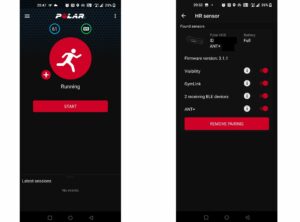


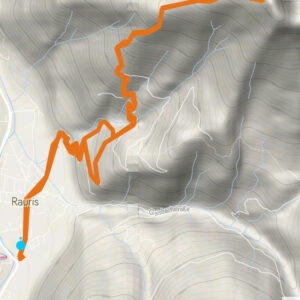



















Thanks for sharing. I’m also using a Suunto 9 Baro and I’m very happy with it. However, this cannot be said with the heart rate belt: My second sensor is now broken too: I have no connection problems, but the measurements are not accurate, actually not usable. With your advice, I will also buy a Polar H10.
Hi Daniel,
I’m sorry to hear about inaccurate measurements with Suunto heart rate monitor. I’ve been using the Polar H10 for more than a year now and I’m still very happy with it. I only had a bit of issues with battery contacts. They got dirty and the heart rate monitor stopped working. Nevertheless, cleaning the contact with cotton stick resolved the issues immediately. I recommend the H10. It’s a good product!
Best regards,
Blaz
I had similar issues with the Suunto heart rate belt so I too have switched to the Polar H10. Although I’m using it with and older Ambit 3 Sport it synchs perfectly with the watch and I’m quite happy with its precision and the quality of materials and manufacturing.
My only issue is than I can’t get the belt to connect to the Suunto app, which I much prefer over Polar Beat due to the analytics. Sure, the belt synchs with the watch, and when I’ve finished my session I synch the watch to the Suunto app. That’s all fine. The shortcoming is that I need to update the max heart rate in the app so that it accurately distributes time across the 5 HR zones and you need to have the belt connected to the app to do that. Although I’ve updated the max HR in the settings on the watch, the app ignores that and uses the setting that was previously established in the app. It’s a minor issue though and is overcome by using Beat to see the zone distribution. So it’s just a tad bit annoying that I need to use both apps, but overall I like the H10 more than the Suunto belt.
Hi David,
Are you sure that that’s related to the heart rate belt? I mean heart rate zones shouldn’t have much connection to the heart rate belt. They are set in the watch and in the app.
Best regards,
Blaz
Hi Blaz,
No, it’s not related to the belt. It’s an issue of not being able to establish a connection between the belt and the Suunto app, hence the inability to set the max HR within the app so that it will accurately calculate my specific zones. I’m fairly sure it’s a Suunto app problem because it doesn’t detect the belt, while the watch does.
Since you’re a long-time Suunto user you likely are quite familiar with the now defunct Movescount. In Movescount not only could you set your max HR, but you could also establish personalized limits for each of the 5 zones. That was quite useful since I use the Karvonen method for calculating my zones. When Suunto retired Movescount and forced users to migrate to the app, those of us with older watches lost that capability and it’s only available now for those with the newer high-end models.
Anyway, I’m digressing from the subject of your post and as stated in my previous comment, overall I’m still quite please with the H10 paired to my Ambit 3.
Cheers,
David
Thanks for clarifying this David! It’s a very useful info for readers of this blog post. I’m using Suunto 9 and thus I didn’t know that it’s not possible to customize HR zones for older watches.
Best regards,
Blaz
Hello,
Thank you very much for this page, I have exactly the same problem with my Smart Sensor and my Sunnto 9 Baro. They worked together for few years and since 6 month, the Smart Sensor doesn’t work correctly, sometimes it works, sometimes this is just crapy data.
Thank for your feedback I was wondering to change the HRM to Polar, happy to see that the Polar H10 is nice for the Suunto 9.
In 2021, I have seen some battery life issues, did you such issues ?
Thanks again.
All the best
Sylvain
Hi Sylvain,
I’m happy to hear you found this article useful! Do you mean battery issues on the watch? I haven’t noticed any battery issues on my Suunto 9 so far 🤞 Did the issues go away after updating the watch?
Best regards,
Blaz