In September 2020, Suunto announced that activities from their watches will no longer sync with the Movescount web platform from mid-October onwards. This was not unexpected as they already in the beginning of 2019 announced that they are discontinuing Movescount and that the Suunto smartphone app is the future of their digital services. Despite that the Suunto app has been around for quite some time now, I haven’t been really using it until a couple of weeks ago. Why? Well, as many others I find the Movescount website much better than the app as it allows me to see the details about my exercises on a large screen, and because things like route planning are simply easier to do on a PC than on a smartphone.
Nevertheless, as Movescount will soon become useless for my Suunto 9 watch, I decided to (or better said, I was forced to) switch to the Suunto app. For the last couple of weeks, I’ve been testing the app and below I’ll explain what it offers and what is still better in Movescount. However, I must say that the Suunto app improved a lot lately and the switch was not as difficult as I expected. In this aspect it should be noted that the Suunto app gets regular updates and some of the things I mention below might change in the future (for better or worse).
Jump to:
- The Basics
- What does the Suunto App offer?
- What was better in Movescount?
- Is Suunto also developing a web app?
- Conclusion
The Basics
The Suunto app is currently available for Android and iOS operating systems. It’s based on the Sports Tracker app which was released in 2004 by Nokia and maintained by the Sports Tracking Technologies Ltd from 2010 to 2019. In 2019, the Sports Tracker was acquired by Anta Sports, a company that also owns Suunto. I guess that this acquisition is also the main reason why Movescount is being discontinued. It doesn’t make sense that one company maintains two relatively similar software programs.
Now, the Suunto app and the Sports Tracker app use the same servers which means that if you have an account for the Suunto app you can also login to the Sports Tracker app with the same email address and password. Furthermore, all your activities, routes and other data from the Suunto app will be shown in the Sports Tracker app – no action required. That’s indeed good to know, especially because the Sports Tracker app is also available as a web app and thus you can see your activities and plan routes on a PC. The Sports Tracker app also offers some features that were available in Movescount but are not available in Suunto app, for example GPX export of activities. But now, let’s have a look at what the Suunto app does offer.
What does the Suunto App offer?
The Suunto app has six sections which allow you to analyze your activities, plan routes and change watch settings. These sections are the top bar, home, diary, map, people and settings. Let’s have a look at each of these sections.
The Top Bar
In the top bar you can edit your profile, record an activity with the app, sync the watch and see the latest news from Suunto. The most interesting and important element of this section is without a doubt the “sync watch” feature. It allows you to sync the watch with the app which imports all activities from the watch to the app. It also works in the opposite way, meaning that it syncs data from the app to the watch. This includes routes, sport modes, orbital data for GPS satellites and other things you can set in the app.
You must grant the app permission to access Bluetooth and your location for the sync to work. The app will also ask you if you want to receive phone notifications on the watch and if you confirm, it will ask you for permission to access your contacts and telephone. If you are using a newer version of Android system you will also be prompted to remove the app from battery optimization because the app needs to run continuously to cast phone notifications to the watch. I recommend granting the app all permissions as otherwise you may encounter problems with the sync. At least that was the case on my Android smartphone, but more about this in the What was better in Movescount section below.
The Home Section
At the top of the Home section you can see the duration of your exercises for the current month and if you swipe left, it shows the duration of your exercises for the current week with details like number of steps and amount of burned calories. Beneath you will see the list of your latest exercises. The list show each exercise on the map, total distance, duration and average speed. Here you can also modify existing workouts – for example change the distance if you forgot to stop tracking the workout.
If you tap on a workout the app will take you to the “workout details” view, which you can also access in the diary section. All in all, I think the Home section is well-designed as it allows you to get a quick overview of your latest workouts and is super easy to use.
The Diary Section
The Diary section displays your activities by week, month or year. I find it very well designed and easy to use. At the top you can switch between six different views: calendar, workouts, steps, calories, sleep and fitness level. In each of these sections you can see a daily, weekly, monthly or yearly graph of relevant information (for example duration of workouts, number of steps etc.). I find this very convenient because it allows me to see if my overall activity/fitness level is increasing or decreasing.
If you tap on a workout in the diary view you also get all information about it; the workout is shown on the map and the app provides you with information about distance, duration, ascent, descent etc. There are also plenty of charts for things such as heart rate, altitude etc. These are, however, not of the best quality but more about this below.
The Map Section
In the Map section you can create and import GPX routes, see routes from the community and see the heatmap of frequently used tracks by the community. It can also display a heatmap of your own frequently used tracks. The map is the same as in the Movescount (Mapbox) and I think that it is good, also for hiking. It includes even the most remote paths and via ferratas which is great. The app allows you to easily import routes from the community to the “My Routes” section from where you can sync them to the watch. Planning routes is also surprisingly easy as long as the routes don’t get complicated (for example mountaineering routes). I’ll explain this more in detail in the What was better in Movescount section below.
The People Section
The People section enables you to connect with people, have followers and follow people. I like to keep my workouts private, so I haven’t used it. If you have used the social features of the app, please write your experience with them in the comments section below this post.
The Settings Section
Under Settings you can choose unit system, target weekly duration, target daily steps and target daily calories. It also enables you to pair the app with external services such as Strava, TrainingPeaks, Endomondo etc. If you are migrating from Movescount you will want to connect the app to Movescount here, so your exercises get transferred from Movescount to the Suunto app. I did that and my +1500 exercises from Movescount were transferred to the app overnight without a problem. The app doesn’t have to run while the exercises are being transferred.
You can also edit privacy settings in this section and some basic watch settings. Such as screen backlight and altitude offset. Ironically, you can’t edit user settings (gender, weight and age) here. The app will ask you to edit those in the watch,
What was better in Movescount?
I must admit that the transition from Movescount to the Suunto app was much easier than I expected, and that the Suunto app surprised me positively. Nevertheless, there are some things that were simply better in Movescount.
Application’s Speed
The Suunto app is kind of slow and sometimes I’m waiting for up to a minute that a page loads fully. Now, this might be connected to my smartphone which is quite old by now. However, I never had issues with Movescount in terms of speed. I assume that not all Suunto users have the latest smartphones and I think that many of them will get annoyed by the fact that the app works slow on older devices. The biggest problem is the My Routes section in the app where my phone really starts struggling and I can barely tap on “add to watch” button. I’m not sure whether this is because the app consumes too many resources or because Suunto’s servers simply are struggling with requests. There is, however, a solution to this problem. You can use the Sports Tracker web app which works surprisingly fast and provides more or less the same data as the Suunto smartphone app. The only limitation is that the Sports Tracker’s map has no contour lines which is a big downside if you are into mountaineering.
Charts
Movescount had a very good chart section for each workout, and you were able to filter what’s displayed on the chart. For example, you could set the chart to only display altitude on the Y axis and then choose whether X axis should display duration or distance. The Suunto app’s chart is very basic and displays altitude, speed and heart rate. There are no filters and you also can’t set what’s to be displayed on the X axis. Therefore, it’s really hard to make sense out of the chart, especially considering that you are viewing this on the relatively small screen of a smartphone. The Sports Tracker web app has similar charts as the Suunto app, but at least you can see them on a larger screen.
Suunto App screenshot in the yellow frame
Route Planning
Route planning in Suunto app is surprisingly easy, but that’s only until you start planning more complicated routes such as mountaineering and hiking routes. I really liked doing this in Movescount on my 27-inch computer screen. This way I could clearly see the area and quickly switch between different tabs in my browser. When you plan a mountaineering route, it’s not just about dragging the line on paths you see on the map. You also need information about technical difficulty, conditions etc. This is impossible to do efficiently on a small 5-inch screen.
However, there is a workaround. Since Suunto hasn’t put Movescount off the web yet, you can still use it to plan routes. Then you export them as GPX files and import them to the Suunto app. Once you sync your watch with the app, the routes will be imported to the watch. Alternatively, you can create routes in the Sports Tracker web app on a PC and the routes will automatically appear in the Suunto app. You can also use a third-party web app to create routes on PC and that’s what I started doing. Learn more about this in in my article Suunto Route Planning: How to do it on PC without Movescount.
Suunto App screenshot in the yellow frame
Syncing the watch
Syncing the watch with Movescount was very easy. You simply connected the watch to your computer via USB cable and the sync was triggered. I had a lot of trouble syncing the watch with Suunto app in the beginning. Nevertheless, I later figured out that that was because I haven’t excluded the Suunto app from Android’s battery optimization feature. Sometimes the sync would run for up to 15 minutes and that was very annoying. Once I excluded the Suunto app from Android’s battery optimization, it started syncing without a problem. Nevertheless, this also means that the watch is constantly connected to the smartphone which indeed has impact on both phone’s and watch’s battery life.
Suunto App screenshot in the yellow frame
Exporting and Importing Routes
Movescount allowed you to export routes as GPX, KML, XLSX, FIT and TCX files which was very convenient. This meant that you could import exercises in other platforms without any work. The Suunto app only supports FIT file export. You can of course convert FIT file to other formats like GPX but it’s extra work. Alternatively, you can export route as GPX in the Sports Tracker app where all your activities from the Suunto app are available.
Importing routes was also easier in Movescount. You simply selected a file on your desktop and imported it. Selecting a file on the phone is more complicated and routes are typically not something you download on your phone. I always search for routes on the computer which means that I must first transfer them to my phone before I can import them to the Suunto app.
Suunto App screenshot in the yellow frame
Is Suunto also developing a web app?
Now, the million-dollar question is whether Suunto will also make a web app or not. A web app would solve many problems which were created by discontinuing Movescount. Here I have some good news. I’m pretty sure that Suunto is already developing a web app and I even saw some web pages of it. So, today I have reset the password for my Suunto app, and I got an email with a link to a web page where you choose a new password. The domain of that link was app.suunto.com and thus I decided to do a domain specific search in Google like this site:app.suunto.com. I got quite some hits, mostly of publicly shared activities in Suunto app. See the image below. I think this a clear indication that a web app in under development.
Conclusion
So, can the Suunto app replace Movescount? I must say that I was positively surprised over the app and that Suunto improved it significantly in the last months as it looked pretty bad in spring 2020. The app functions well for analyzing workouts and tracking training load. However, there are things that simply can’t function well on smartphones like making sense of charts, route planning etc. I currently use Sports Tracker web app in addition to the Suunto app. You can login to the Sports Tracker web app with your Suunto app credentials and all your activities are available there because the apps use the same servers. Nevertheless, both apps together still aren’t as good as Movescount. The good thing is that Suunto seems to be also developing a web app. I’ll be very happy when they launch it.
What’s your experience with Suunto app? Write it in the comments section below.

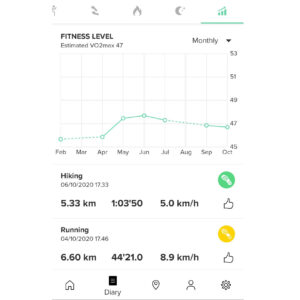
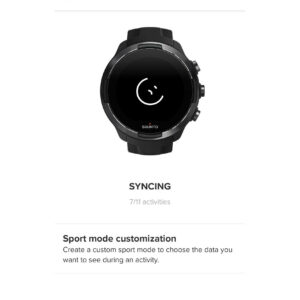
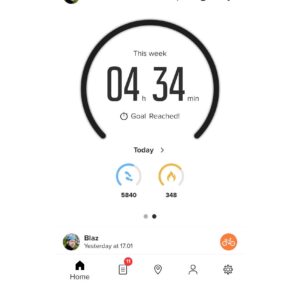
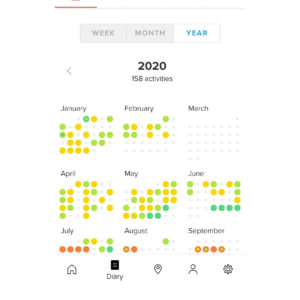
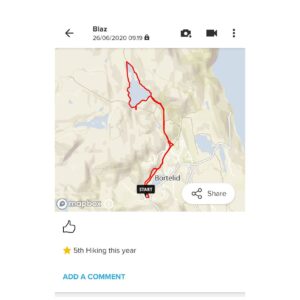
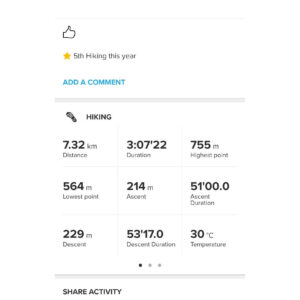
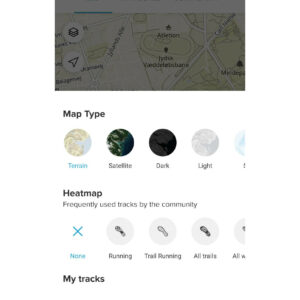
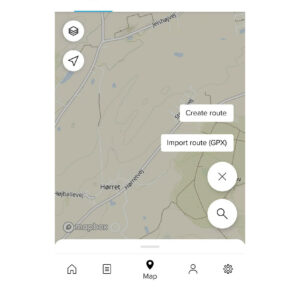
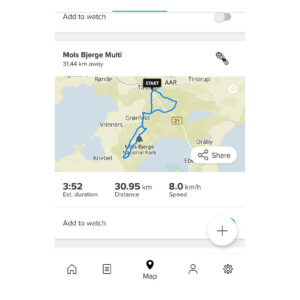
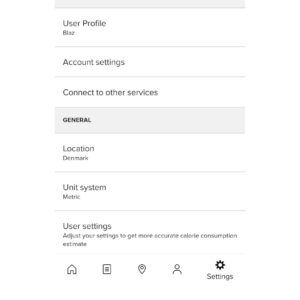
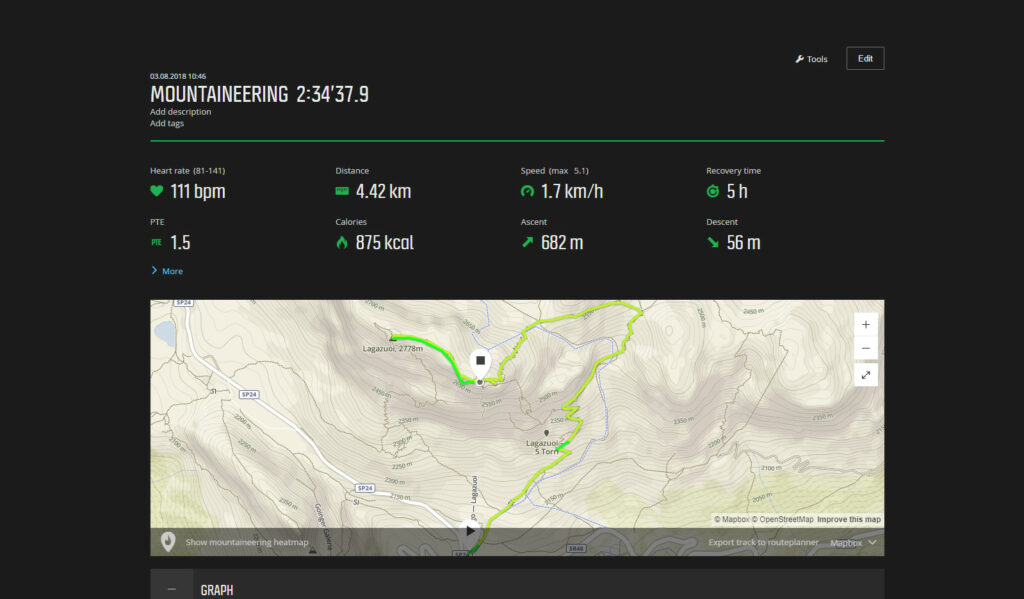
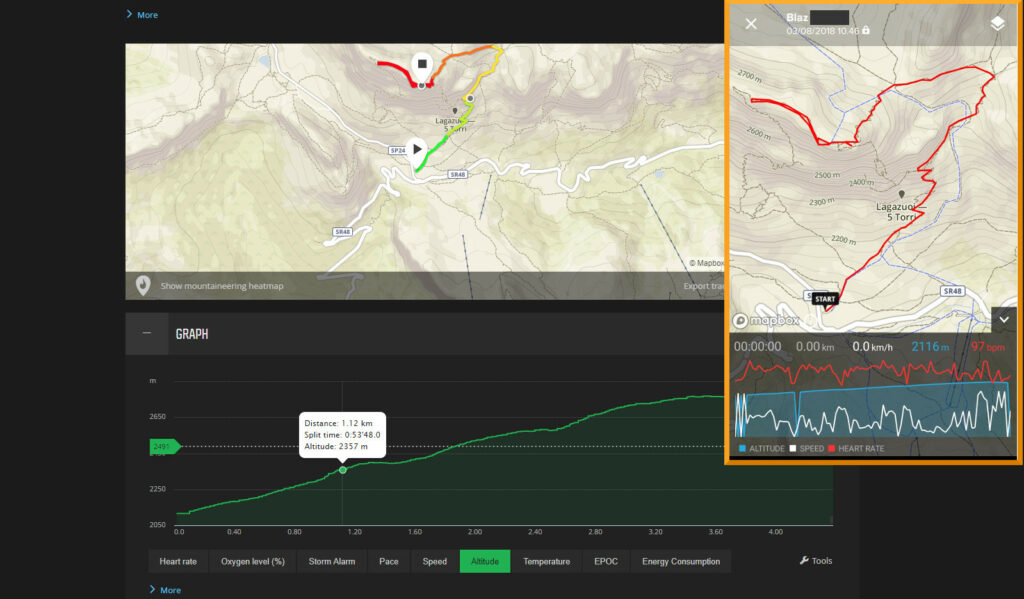
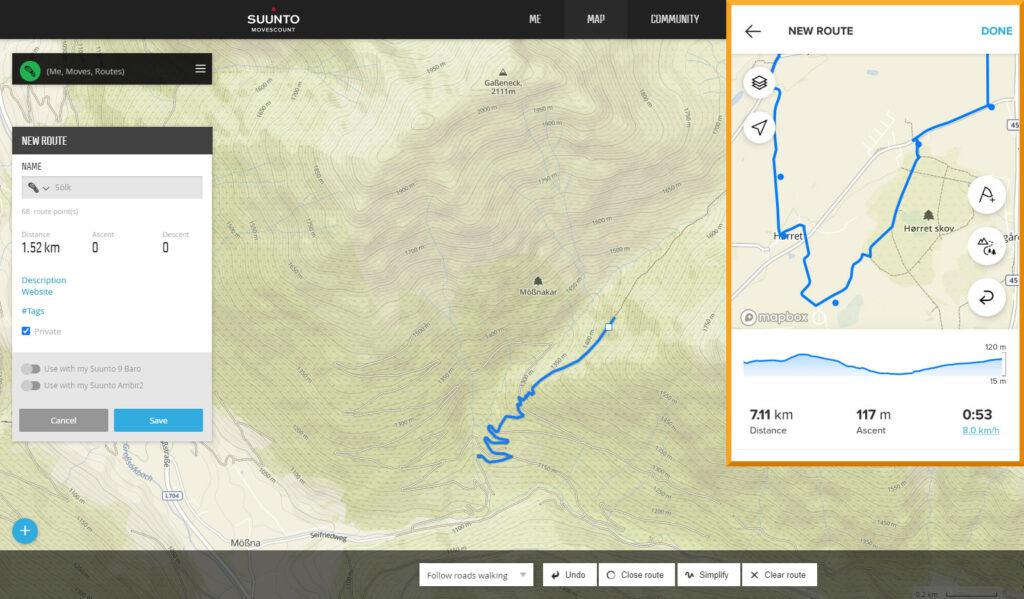
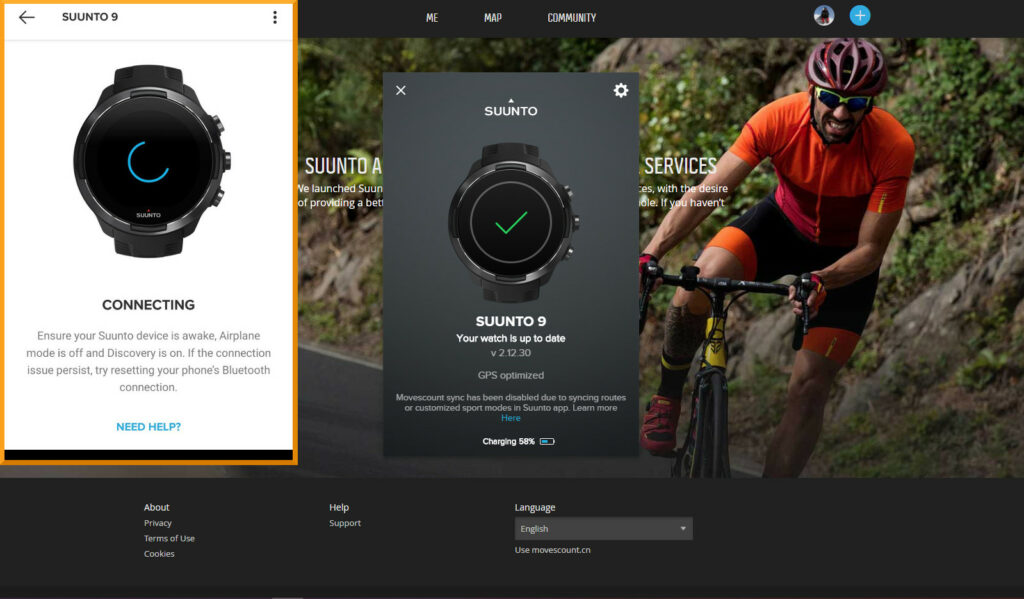
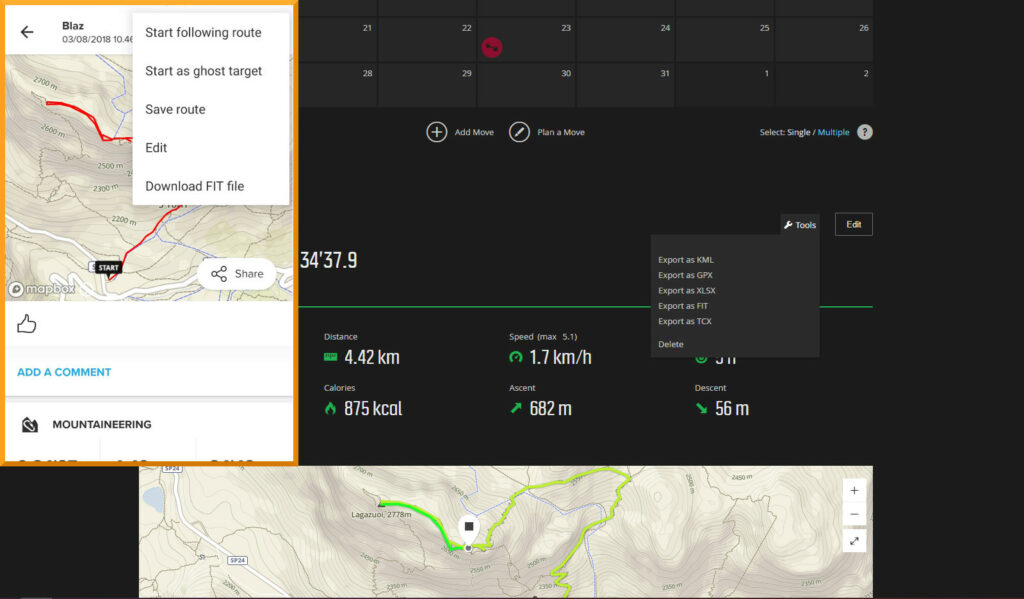
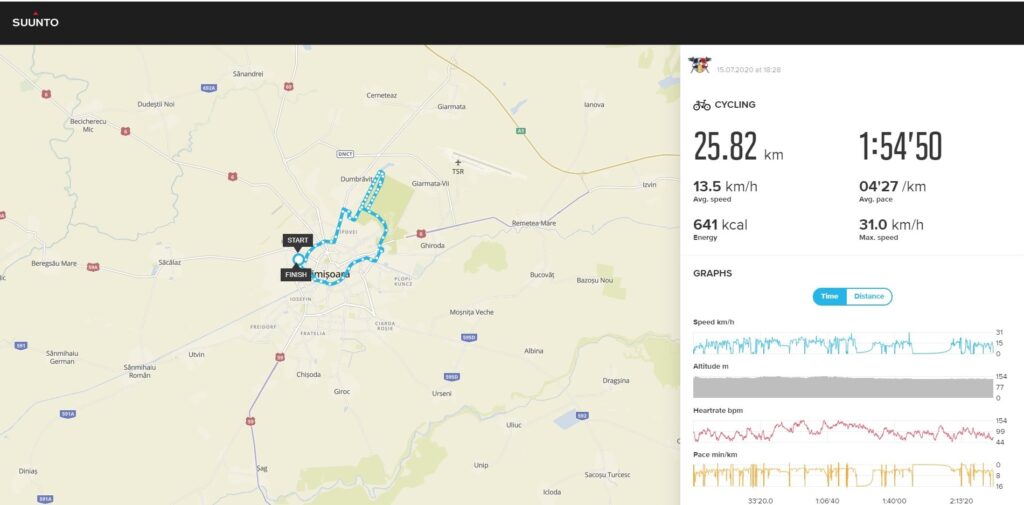
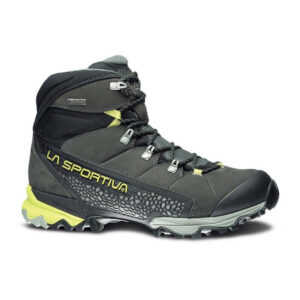



















the web interface are apparent from sports tracker, a company they bought and intergrate as suunto app..
hi Blaz
thanks a lot for this good analyze
and what a wonderful news if Suunto will really give us back soon a web interface.
I can’t see/read anything on my small phone 🙁
You same my day with such info
Bye
Christophe
I had 5 years of runs accumulated on Movescount. I used the charts extensively to measure my progress as I trained for a race. The charts in the Suunto App are, quite simply, useless. I can’t track my pace or heart rate over the course of a 10-mile run because the chart is just a massive bunch of jagged lines squeezed together into 2.5 inches on my phone. There are no numbers on the y-axis because there isn’t any room for them. Scrolling to a specific point is nearly impossible because the slightest movement of my finger jumps 30 to 50 feet on the map. I can’t even imagine why anyone would think the App is preferable to Movescount. Although I have loved my Ambit3 Peak for 5 years, this app along with the incredibly dumbed-down step counter (which can’t be controlled by the user and which won’t stop while you’re paused in the middle of a run) make it abundantly clear that my next watch will have to be from a different manufacturer.
Hi Miker,
I started analyzing my activities in the Sports Tracker web app. It’s still a huge downgrade from Movescount, but better than the Suunto App. All your activities are automatically synced to Sports Tracker app and thus no action is required. You simply login to the web app with you Suunto app credentials.
Regards,
Blaz
Absolute rubbish. Movescount did everything I wanted it to do, Suunto App is a retrograde development as far as I’m concerned. 1) why can’t I easily export GPS files like I used to be able to do? 2) why would I want to plan a route on a phone screen when I used to be able to do it on a large screened PC? 3) The map quality is just not as good as the excellent topographic data Movescount had. I cannot believe that anyone actually consulted users about their requirements before developing Suunto App. I was going to upgrade from my Ambit3 but will probably not bother now and look into alternatives.
Thank you for this article Blaz. I am in my 60’s, don’t use a smartphone. And don’t have any desire to. If Suunto is developing a computer app to replace the current Movescount (which I love) it will be very appreciated. Otherwise I will be left high and dry and will have to go to another manufacturer.
Hi Carl,
My girlfriend is in her 30’s and she also doesn’t use a smartphone 🙂 So, I guess there are quite some people who don’t use smartphones and are impacted by Suunto’s decision to move all software to iOS and Android. I’m quite sure Suunto is developing a computer app, but it might take them some time, especially taking the current world situation into consideration. They should have released the computer app before they made Movescount useless.
Hi all,
Good preview. Thanks.
I have been using Suunto fo a few years now and I am quite happy with it.
However one of the features that I use the most is the interval training planner. It cheeses me off already that there isn’t a web based tool to do this in Movescount and that I have to do it on the phone…but it now looks like it’s going to be gone all together on the Suunto App #i presume to rely on external apps such as Sports tracker or similar. That’ll be goodbye to me for Suunto.
I think the Suunto web app (accessible on PC) will be out by the end of the year, but I’m not sure it’ll be much better than the Sports Tracker. At least not in the beginning. Let’s see what happens 🙂
Good writeup, but it appears nor the author nor any of the commenters have realized that you can do everything you did in Movescount, including routes, in the Sports Tracker web account.
In addition, all the moves that were available in Movescount have been transferred to Sports Tracker account.
Therefore, even if you don’t use your smartphone you have an account on the web with Sports Tracker where you can see your activity and do your planning. The credentials are the same as those in Movescount.
I am really surprised that nobody has figured that out or if did it was not explicitly documented.
Hi Bogdan,
I write about this in the beginning of the article. See the Basics section above. Sports Tracker lacks quite some features compared to Movescount. Graphs are very hard to read, you can’t import GPX tracks, the map is not suitable for planning adventures in the mountains etc. So, I can’t agree with you 🙂
Regards,
Blaz
I don’t think that is true. In the current Movescount I can write my own apps and download them to my watch. How is this possible through Sports Tracker?
I’m not even clear about what happens to apps on the 10th of January: do they get deleted? Or should we be adding as many as possible to activities in the last few days? I can’t find any information on this. If there is a new way to write apps or search for community written apps I can’t find it.
Any updates on the website ~4months later? Is it still being worked on? It really makes me want to drop Suunto not having a web portal in addition to the app for added convenience and functionality. I also can’t update my watch (ambit peak 3) screens anymore because it’s not done in the app. I know movescount is still technically accessible, but why make a deprecated system still a main source of support for one of the watches?
Hi there,
I haven’t come across any news regarding the desktop app lately. It seems to me that Suunto is way behind with their transition plan and thus the desktop app is probably not their first priority at the moment. I assume they are focused on shutting down Movescount because now they have to maintain two different platforms. However to shut down Movescount they have to make all their watches compatible with Suunto app. You should be able to update Ambit’s settings through Movescount. I tried importing routes from Movescount to my old Ambit 2 a couple of weeks ago and it went smooth.
Regards,
Blaz
Hi Blaz
Thanks for the review. As you said, due to lockdown, I’ve been putting this off for sometime. Now I’m back using the app. Don’t like it at all! Trying to do everything on a smartphone, even an iPhone with a reasonable size screen is just awful. So much so, I’m now seriously considering selling my Ambit 3 peak, in favour of a Garmin. Utterly gutted, the Ambit/Movescount pairing was perfect for recording and sharing my activities. Sadly no longer the case.
Although, if Suunto really is going back to a web based interface, I’d be happy to keep it.
Hi Lasko,
I’m also really curious about the web app and hope to see it online soon. Nevertheless, I kind of got used to Suunto App for analyzing my workouts. I would much rather do it on PC but for now it’s okay. Suunto won some points with me after they added Training Peaks’ stress score/load to the app 🙂 Let’s see what happens.
Best regards,
Blaz
I think at this point, the app is actually very good. I think Suunto’s progress on it has been quite slow but things seem to have been carefully thought out and implemented. It’s well organised, easy to navigate and quite deep. TSS integration is really nice to have.
However I’m in the same boat as many others: I find a phone, as an interface, really handy for quickly looking at a few of my stats or when travelling but cumbersome for any deeper analysis or route planning etc. yet I’m not “hardcore” enough to want to use an external service like Training Peaks or something like that. The ideal for me would be the phone app for quick convenience + a web interface for PROPER analysis and adventure planning.
Also I don’t like the subtextual message that “phone only” sends….I’m afraid to me it tells me this product is more “wellness / lifestyle” rather than “hardcore outdoors”. I’m sure there is quick money in a respected western “marque” with almost 100 years of history like this going after the lifestyle market, especially in the East but be careful Suunto!,… If you make your focus too much on that new market and lose too many hardcore users (and with it some of that old Suunto “proper” mountaineering / diving identity) then that classic brand (which is a big part of what attracts the “lifestyle” money to a product much less fully-featured than the competition) starts to devalue and that new market you open up could be quite short-lived…it’s a delicate balance!
I’m also positively surprised how much Suunto improved the app. It’s actually nice to use it now and it provides a lot of data. But yeah, I still miss web interface so I could do the analysis on a big screen.
Addendum to my previous message which has not yet been published.
It is possible to add community apps but there is a bug in Moveslink. To scroll use keyboard and not mouse and you can select the data source you want, including community Apps, but not your own apps. Maybe if they were public on someone else’s device you could… you can no longer change Private Apps to Public Apps on Movescount.
Hi Eerke,
That sounds frustrating. I don’t know much about Movescount apps because I’ve been using Suunto 9 for the last few years and according to my knowledge Suunto 9 never supported apps. Nevertheless, I do remember apps from the time when I was using Suunto Ambit 2. I don’t know what Suunto’s plan is regarding the apps but I could imagine they want to phase them out since newer watches don’t support them. I couldn’t find much information about this online.
Blaz
So far I have not been impressed with the switch from Moves Count to SuuntoLink. My primary issue is the apps that were (and possible still) available to put on my Ambit 2. I have yet to find where these apps are, if they are in fact still available. The biggest disappointment is that I had written a few of these apps, and I cannot find where I can assess the app code/builder so I can make adjustments.
Have you seen/heard where these apps have gone? Do you know if there is still access?
Hi Justin,
I recommend reading this thread for more info about the Ambit apps. Nevertheless, it seems a lot of people have issues getting apps to the watch 🙁
Regards,
Blaz